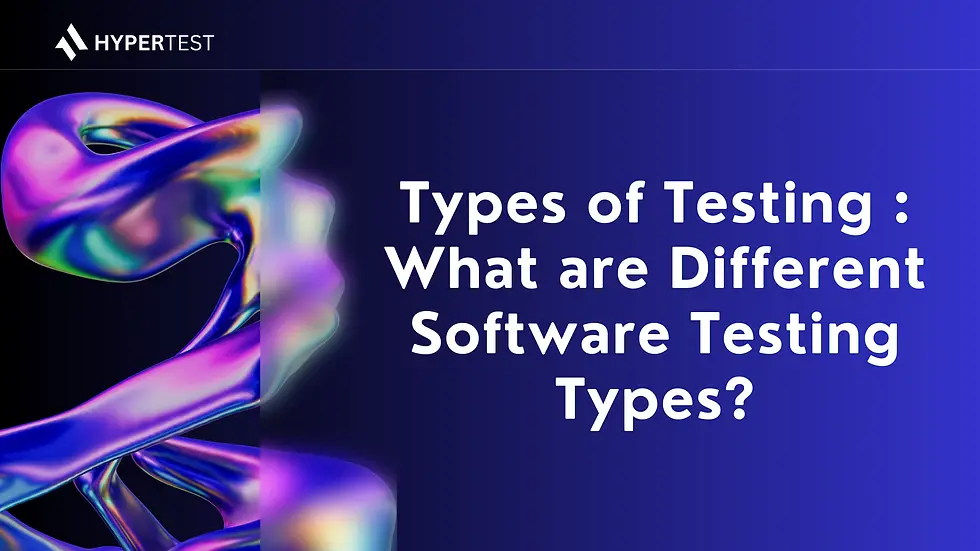Ever found yourself puzzled by code coverage and test coverage? You're not alone.
Many developers get confused between code coverage and test coverage, which can lead to low confidence in their testing efforts. This confusion can leave critical parts of their code untested and prone to error and risk. This, in turn, impacts the quality of their softwares. Hence, it has become crucial to understand the difference between code coverage and test coverage to ensure your testing is as effective as possible.
This blog will discuss the key difference between code coverage vs test coverage that every developer should know.
Code Coverage vs Test Coverage
Here is the key difference between the code coverage and test coverage which will help you analyze which is chosen based on your requirements.
Aspect | Code Coverage | Test Coverage |
Definition | Measures the percentage of code executed during testing. | Measures how well the tests cover various aspects. |
Purpose | Ensures all code paths are exercised. | Ensures code functions correctly based on requirements. |
Ideal For | Verifying that every part of the code is tested. | Ensuring that all functional requirements are met. |
Importance in TDD | Less critical but still relevant. | More important for validating code against requirements. |
Early Development Focus | Less critical in the initial stages. | More critical to verify basic functionality. |
Later Development Focus | More relevant as code complexity increases. | Important for maintaining functionality throughout. |
100% Coverage Recommendation | Not recommended, as it may not always provide useful results. | No specific recommendation; focus on effective testing. |
Overall Approach | Use when you need to ensure thorough code execution. | Use to ensure tests cover all requirements. |
Balanced Strategy | Combining both metrics can offer a comprehensive approach. | Both metrics are useful depending on project needs. |
What is Code Coverage?
Have you ever thought about how comprehensively your code is being tested? This is where code coverage becomes important!
Code coverage is a testing metric that developers commonly use to check the what percentage of their source code being tested. It is a form of white-box testing that evaluates how much of your code has been tested. Code coverage enables you to view all the details of your source code by providing full access to it. Developers commonly employ this approach in unit testing to make sure their code is comprehensively tested.
Here’s how it works:
code coverage tools implement static instrumentation by embedding monitoring statements at key points within the code.
While this does add some extra code and can slow things down a bit, it’s all worth it. Why? Because it gives you valuable insights into how much of your code is actually being executed.
The best part is that Code coverage scripts generate detailed reports showing exactly which parts of your code have been tested.
Way to Measure Code Coverage
Measuring code coverage is easy since it involves quantitative analysis. This is the method to determine the code coverage of a software element.
Formula to calculate code coverage:
Code Coverage (%) = (Number of tested lines of code / Total lines of code) * 100
Advantages of Code Coverage
Let’s explore why code coverage can be helpful for developers.
Quantitative Insights: It provides clear metrics on code performance, highlighting areas for improvement.
Boost Your Test Cases: This helps identify gaps in existing tests and allows you to introduce new ones, ensuring thorough coverage.
Clean Up Your Code: Helps find and remove unused or dead code, making the codebase more efficient.
Increase Development Speed: By offering detailed testing insights, it streamlines development, speeding up delivery and boosting productivity.
Meta uses this approach to improve their development speed, thereby releasing new features timely to the users
By leveraging code coverage, you can enhance the quality of your code and ensure you are testing thoroughly. It’s all about making your development process smoother and more effective!
How to Perform Code Coverage?
When we talk about code coverage, instrumentation is key. It helps you track performance, uncover bugs, and gather crucial information about your code.
Here are the different types of instrumentation you can use:
Code Instrumentation: This involves adding special statements to the source code before compiling it. Then, you have to use your usual toolchain for compilation, and if successful, you can get an instrumented assembly ready for testing.
Runtime Instrumentation: This method collects information while the code is actually running. It helps to see how the code behaves in real time.
Intermediate Code Instrumentation: Here, you actually add byte codes to compiled class files to create an instrumented class. This allows you to gather data on the code’s execution.
Now, let’s talk about some common code coverage metrics that help to measure how effective your tests are:
Statement Coverage: This tells the percentage of code statements executed by the tests.
Branch Coverage: This metric shows the percentage of decision points in the code that your tests cover.
Function Coverage: It measures the percentage of functions in your code that are executed during testing.
Line Coverage: This indicates the percentage of code lines executed by your tests.
With this information, you can get a clear picture of code coverage. Next up, let’s look into test coverage and see how it complements.
What is Test Coverage?
Test coverage quantifies how many features of your application are being tested. In other words, it says test coverage not only focuses on code but also checks how well your test covers crucial documents like Functional Requirements Specifications, Software Requirements Specifications, and User Requirements Specifications. It actually measures risk and ensures code and software quality.
To execute test coverage, there are many different types of software testing that can be performed. This includes unit testing, responsive testing, cross-browser testing, integration testing, and acceptance testing. With this, it becomes possible to provide information on the features of the software application where test coverage is executed.
HyperTest is a remarkable choice for unit testing, providing quickness, effectiveness, and robust integration features. The testing process is made more efficient by the advanced features, enabling teams to uphold high code quality and speed up development cycles. Integrating HyperTest into their workflow can greatly improve development teams' testing strategies and overall productivity.
Advantages of Test Coverage
Some of the advantages of test coverage:
Uncover untested code: Testing coverage helpshelp in identifying portions of your code that have not been tested. This allows you to ensure that each section of your code is being validated by appropriate tests.
Creating test cases with guidance: Utilize test coverage insights to generate additional test cases for addressing any missing areas. This implies that your tests will be more thorough and in line with the requirements of your software.
Eliminate Redundancies: By analyzing your test coverage, you can identify and remove outdated or unnecessary test cases. This helps make your testing process more efficient and ensures you're concentrating on the most important aspects of software application.
Ways to Measure Test Coverage
When it comes to measuring test coverage, things get a bit more complex than just checking code coverage. This is because test coverage often involves qualitative aspects that can vary widely based on the application and industry. While many methods are specific to certain scenarios, there are some popular techniques that developers can apply to nearly any project.
Functionality Coverage: List all your app’s features and ensure each one is tested. This method confirms that every feature is covered, though it doesn’t measure test depth.
Code Coverage: Use tools to see what percentage of your code is tested. This helps you to understand how much of the code is executed and optimize your tests.
UI Coverage: Test all user interface elements like buttons and menus to ensure they work as intended and lead to the right results.
Journey Coverage: Map out and test every possible path a user might take through your app to make sure all links and interactions function correctly.
Using these methods, you can ensure your test coverage is thorough and your applications are more reliable.
How to Perform Test Coverage
In order to achieve comprehensive test coverage, developers must customize their approach according to the individual requirements and goals of the organization. For example, if you're developing web applications focused on user satisfaction, you could place emphasis on UI/UX testing to ensure a high-quality user experience. Alternatively, when it comes to financial apps, it will be essential to concentrate on usability and security testing.
In order to effectively perform test coverage, it is important to prioritize various types of testing according to the requirements of the project.
Unit Testing: Tests individual units or modules to catch early bugs.
Functional Testing: Checks if functions meet requirements from FRS documents.
Acceptance Testing: Validates if the product is ready for release and gets approval from testers and SMEs.
Integration Testing: Tests the entire system after all modules are integrated to ensure they work together.
Choosing the right type of testing helps to ensure thorough and effective test coverage. Now let us learn about Code Coverage vs Test Coverage.
Conclusion
There has always been confusion between test coverage and code coverage, as people often mistake them for the same thing. However, they lack similarities.
All developers must extensively analyze code coverage and test coverage. These techniques not only provide efficient testing but also assist developers in saving hundreds of hours and executives in saving resources. Having an understanding of code coverage vs test coverage can assist you in making knowledgeable choices about testing methods for the best software stability and quality assurance.
Related to Integration Testing